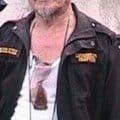iKeyMonitor iOS v8.0 is now available for iOS 15/16 rootless jailbreak. Follow the step-by-step guide to jailbreak your iPhone and add the official source to Sileo for installation. The release depends on ElleKit for mobilesubstrate support. Steps to install iKeyMonitor Rootless Jailbreak your iPhone. Add the source https://ellekit.space/ to Sileo. Install ElleKit from the Ellekit […]
Product News April 1, 2024
We are excited to announce the release of version 13.8 of iKeyMonitor for Android! This update brings several enhancements and bug fixes to improve your monitoring experience. Here are the key changes: Change Logs: Fixed Samsung Devices Log Upload: Resolved the issue where logs were not being uploaded correctly on Samsung devices. Now, you can […]
Product News January 19, 2024
Converting your old Android phone as a spy camera offers a cost-effective way to protect your home or monitor specific areas discreetly in today’s tech-driven world. The number of apps available today makes it easy to turn your device into a surveillance tool. We explain the top three and walk you through the process of […]
Learning & How to December 29, 2023
A spy app can be installed without the user’s knowledge so that an attacker can monitor the phone’s activities. Do you know how to find automatic spy apps on Android phones? To ensure privacy and security, detecting and removing automatic spy apps from a mobile device as soon as possible is important. We will show […]
Learning & How to December 26, 2023
NameDrop is a new feature in iOS 17 that allows you to share your contact information with another iPhone or Apple Watch user by simply holding your devices close together. It uses NFC and Bluetooth to create a secure connection and lets you choose which details you want to share or receive. NameDrop is enabled […]
Parental Control Tips November 29, 2023